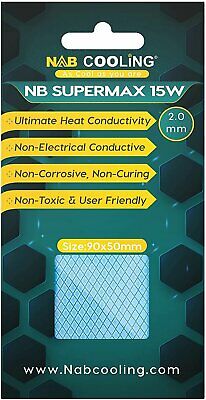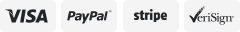-40%
EverCool EC-HK-3F-BK Hard Disk Drive 5.25" inch Bay 3 Fan Case HDD Cooler -Black
$ 8.94
- Description
- Size Guide
Description
Installation as Easy as 1-2-3 1. Take off computer's case cover 2. Remove the 5.25" face plate where cooling unit is to be installed . Install hard drive cooling unit in the 5.25" bay using screws provided . For best results , mount hard drive cooling unit in front of hard drive or in the 5.25" bay above hard drive 3. Two mounting brackets iwth screws are included to mount hard drive behind cooling unit 4. Hard drive cooling unit includs Y adapter to mount one end in hard drive bay and Dc connector to the power supplyEMI Protector and Filter included
Movable Air Filter Easy to clean
Hi-effciency Ultra Quite 40 x 40 x 20 mm
Extend Hard Drive Life and Reliability
3.5" Hardware Mounting Kit Included